How to download Play Together on Android, iOS & PC devices

Play Together is an open world game where you can create your own avatar and dive into a universe full of characters to meet and complete quests. You'll find hours of entertainment as you meet lots of other users, play mini-games, and complete adventures.
In this article, we will guide you How to download Play Together on Android, iOS and PC devices. In addition, we will share with you how to be able to download Play Together when you meet Device compatibility issues. Take a look at our articles!
How to download Play Together on Android
Way install Play Together On devices using Android operating system is quite simple, you just need to do the following 2 steps:
Step 1: Go to the Google Play app store and search for keywords “Play Together” on the search bar.
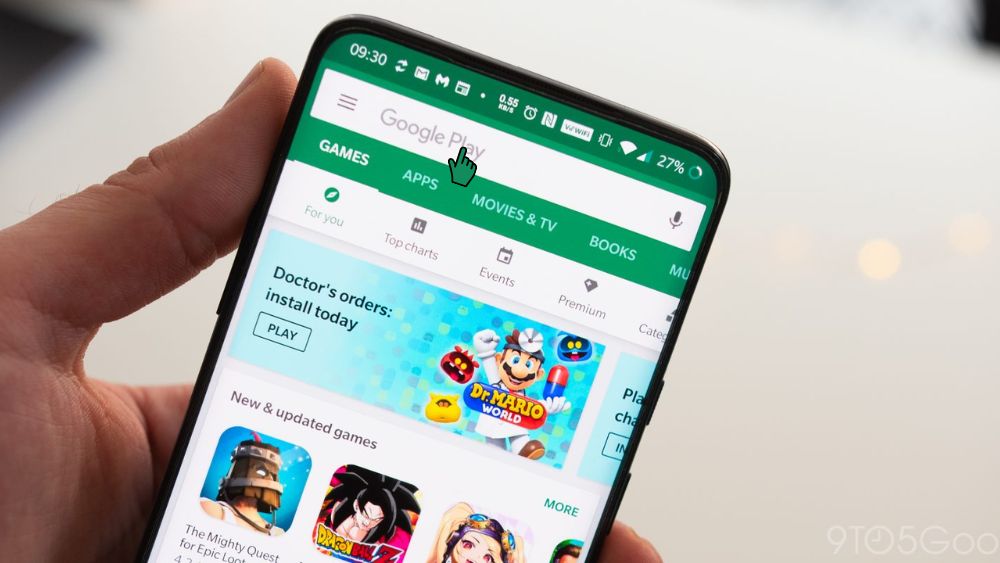
Or you can access it directly from the link below.
| Download on Google Play |
Step 2: Please click on "Setting", The game will automatically be downloaded to your Android device.
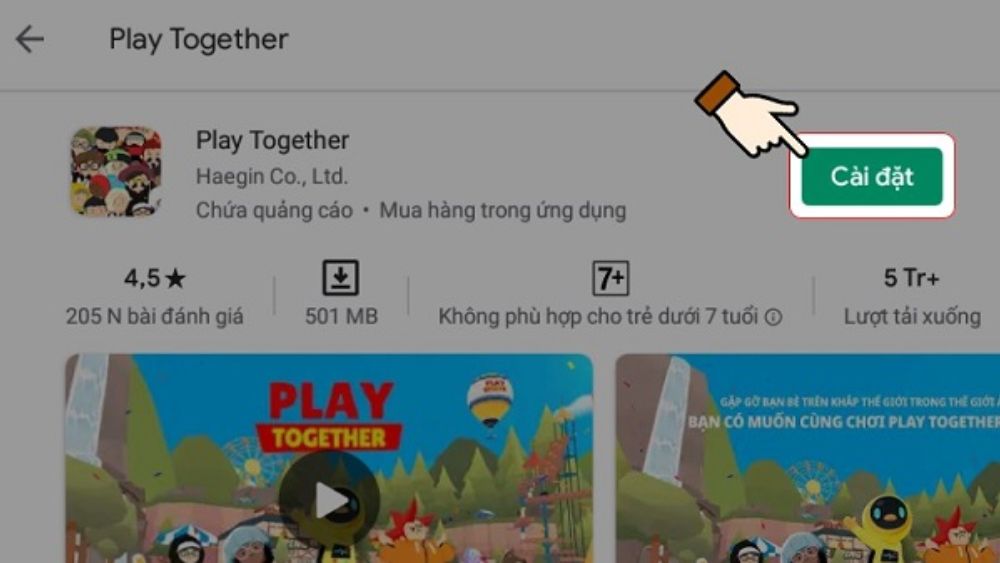 Have a fun Play Together experience!
Have a fun Play Together experience!
How to download Play Together on iOS
Job download Play Together on iOS do the same thing on Android devices, they include 2 steps:
Step 1: Visit the store Apple Store => Enter keywords “Play Together”

Or directly access the link below.
| Download on Apple Store |
Step 2: Click on the icon of the game Play Together => select "Receive"
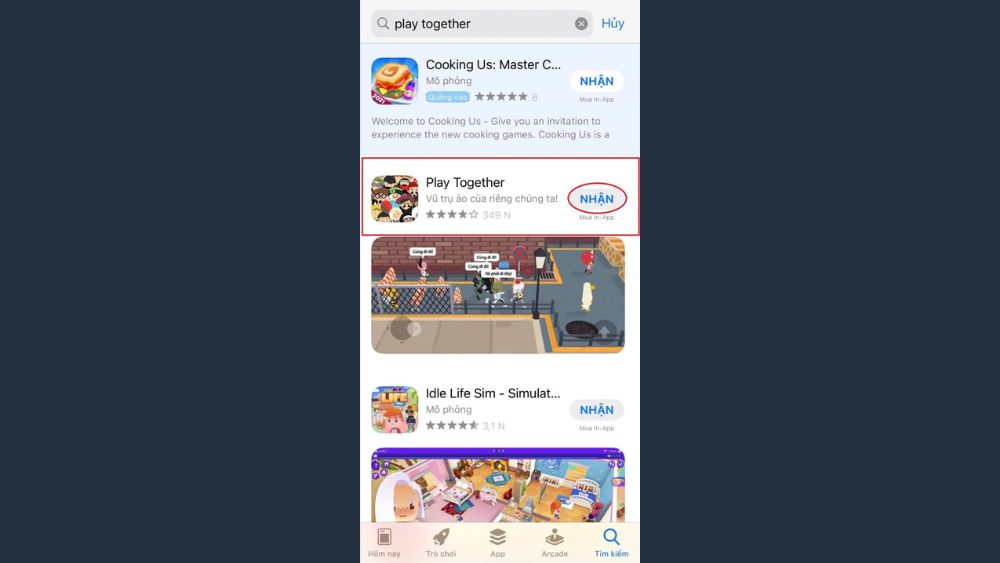
How to download Play Together on PC
Play Together is not available in PC version So if you want to experience PC games, you can only download and experience them from an Android emulator. You can download one of the following emulators:
| BlueStacks | LDPLayer | NoxPlayer |
| Download | Download | Download |
After downloading the emulator, proceed Download APK file. Then drag and drop the downloaded APK file into the emulator and you can experience Play Together right on your beloved PC.
|
APK files |
How to download Play Together for incompatible devices
The Play Together game is regularly updated to bring new events for players. Therefore, in some cases when you enter the update, there will be a message displayed that “Your device is not compatible”. Don't worry about this, we will help you how to quickly handle this problem. Follow these steps:
Step 1: If you don't have the TapTap app, go here Taptap.io to download this application to your device.
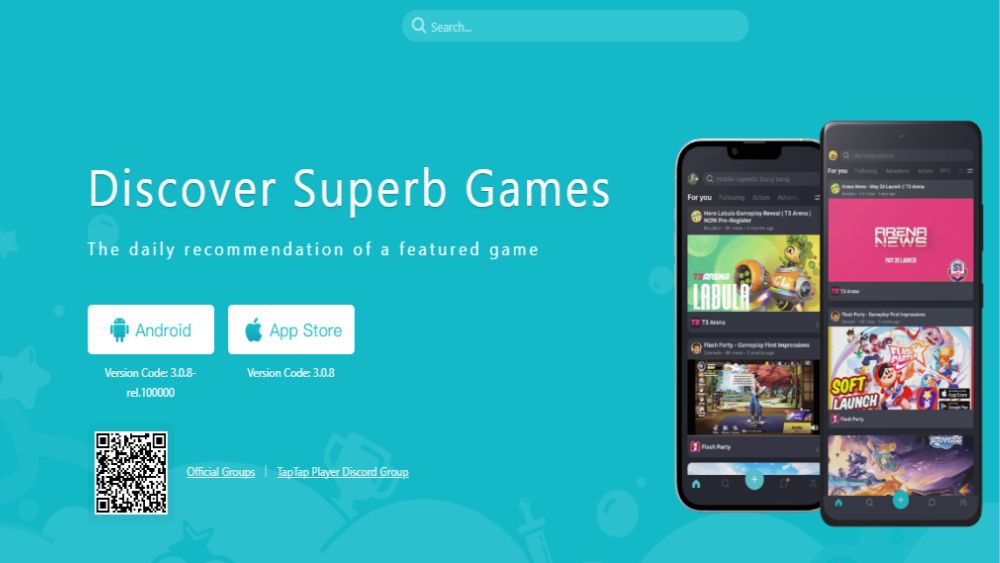
Step 2: After downloading and installing the application, open the application and enter the keyword “Play Together” => Select Download about the machine.
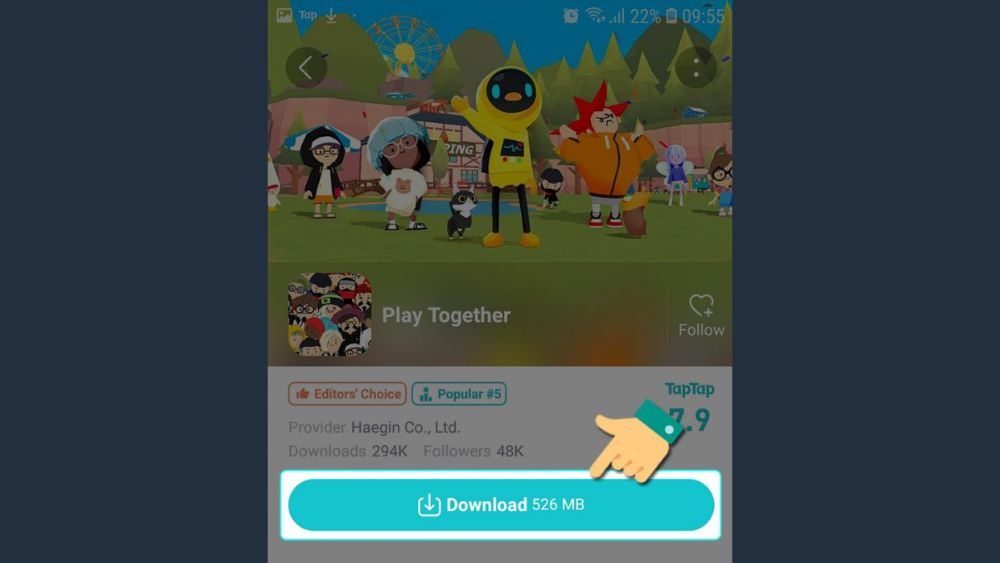
Step 3: When the game download is complete => Press "Setting" to install the game.
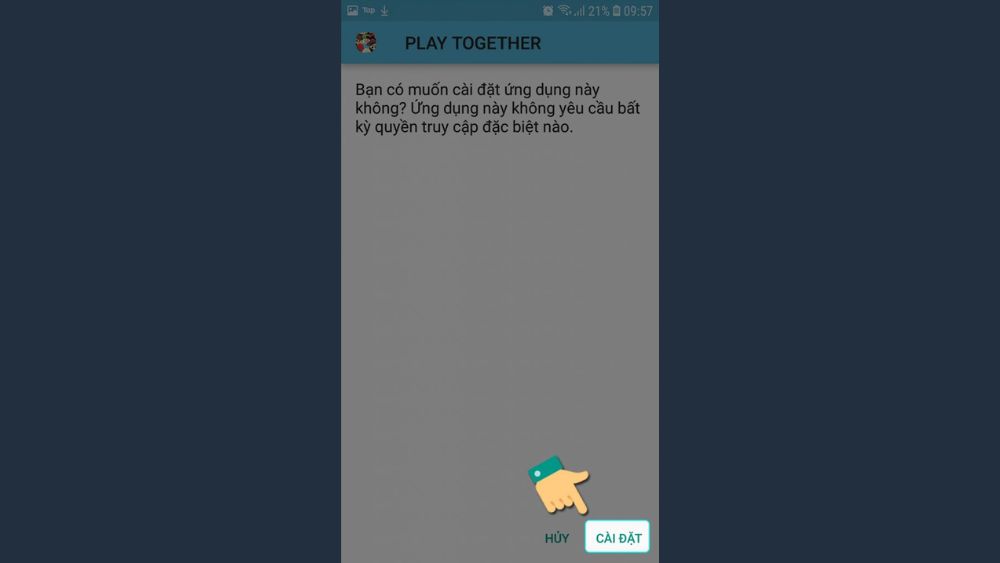
When the game installation is complete, you can experience Play Together without worrying about errors “Your device is not compatible” again.
Beginner's Guide
- Wuthering Waves Instructions
- Wuthering Waves Characters
- Hello789
- 8mb66.com
- 68 bar card games
- KEONHACAI
- jun88
- HI88
- SHBET
- ve TV
- KUBET
- reputable bookmaker Fashion
- https://keonhacai5.la/
- nbet
- Bsport
- New88
- KUBET
- 888B
- Hitclub
- ox bet
- 8US
- kubet
- Sunwin
- 68gb
- choangclub
- 009 casino
- jun88
- https://33win.training/
- Kubet88
- Kubet77
- xoilac TV watch football
- new88
- https://jun881.dev/
- 789clubs
- hi88
- https://170.64.251.43/
- Gamechicken
- Vin777
- Watch football with sticky rice
- CHICKEN FIGHT BJ88
- hi88
- Mu88
- Kubet11
- C54
- ee88
- hitclub
- Hi88
- Vin777
- Fun88 App
- Ku11
- 6686
- 6686
- 6686
- Vin777
- MB66
- TDTC
- ee88
- rakhoi link
- mb66
- iWin Club
- shbet
- SV388
- MB66
- hi88
- https://tdtc.bid/
- IWIN
- 8us
- xoilactv
- shbet
- mitomtv
- Watch Xoilac football live
- cakhia
- vaoroi tv
- saoke tv
- live NBA
- ST666 homepage
- cultureandyouth.org
- phongkhamago.com
- greenparkhadong.com
- myphamtocso1.com
- Watch Socolive football
- watch xoilac football
- bookmaker shbet
- SHbet
- 8xbet















