Code Rocket League Sideswipe

In Rocket League Sideswipe, there is a secret hidden menu that allows you to enter a gift code to receive a cool in-game reward. We have compiled the list Code Rocket League Sideswipe now active so you can redeem and get free rewards. Refer to this post for more details.
List of Rocket League Sideswipe gift codes latest March 4.
| GiftCode | Duration | Reward |
| Wideswipe | ... | Precious in-game rewards. |
| Birthday | ... | Precious in-game rewards. |
| paper | ... | Precious in-game rewards. |
| Instructions to change Code Rocket League Sideswipe
Redeem code in Rocket League Sideswipe is not a simple process like other games. The redemption box is hidden in the credits section, but you don't need to worry. Here is a detailed step-by-step guide on how to redeem a gift code in Rocket League Sideswipe, follow these steps:
Step 1: Open the game Rocket league sideswipe on your device.
Step 2: On the main screen, click the . icon "Settings" located in the top right corner of the screen.

Step 3: Select item “OTHER SETTINGS”.

Step 4: Continue to select the part “CREDITS”.
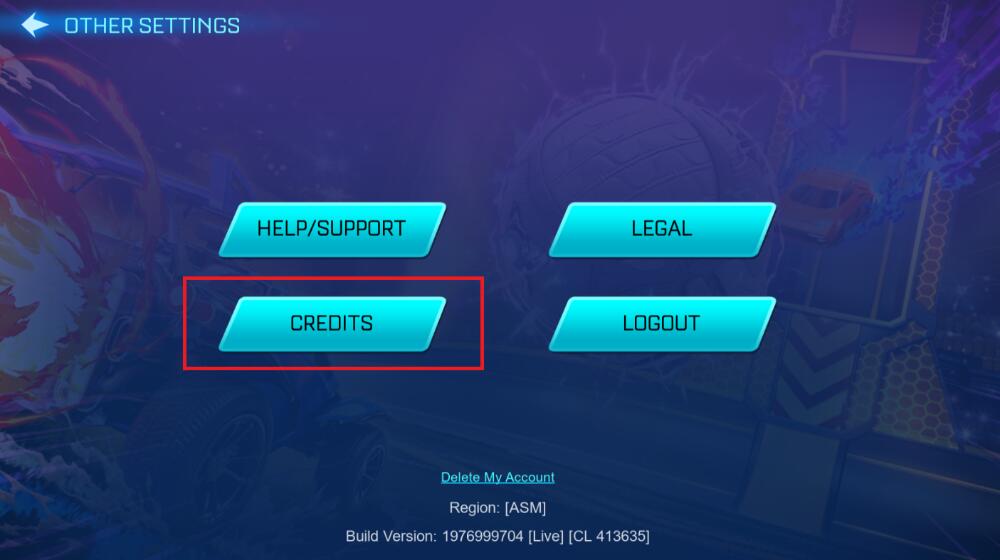
Step 5: A rather long dialogue runs on the screen, please Scroll to the bottom of the screen. At the line “VERY SPECIAL THANKS”, click on the word "You" below.
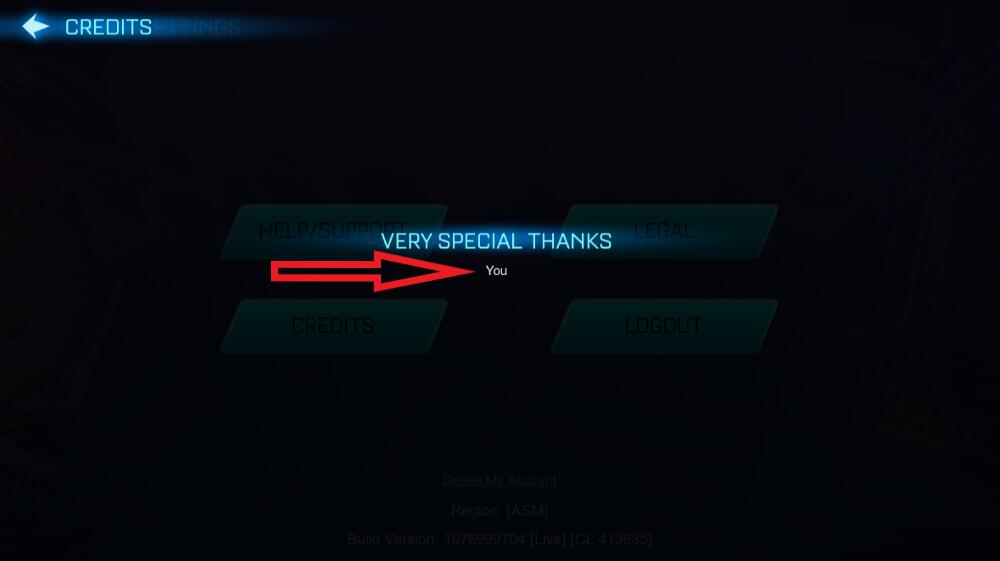
Step 6: The text dialog box to enter the gift code appears. You can enter the gift code and press “SUBMIT” to receive rewards.
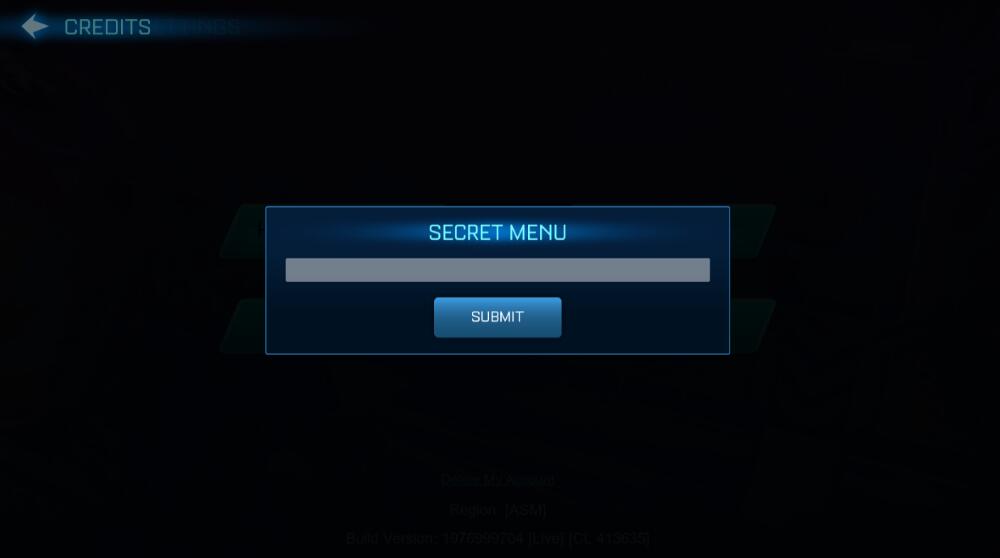
Here's how you can redeem Code Rocket League Sideswipe. Please save this page as we will regularly update the latest gift codes from the developer.










