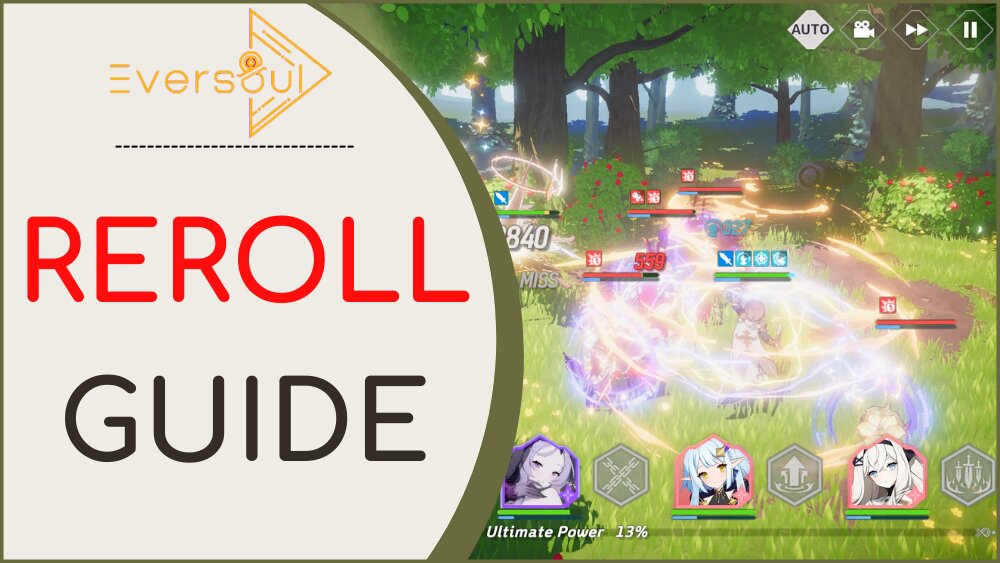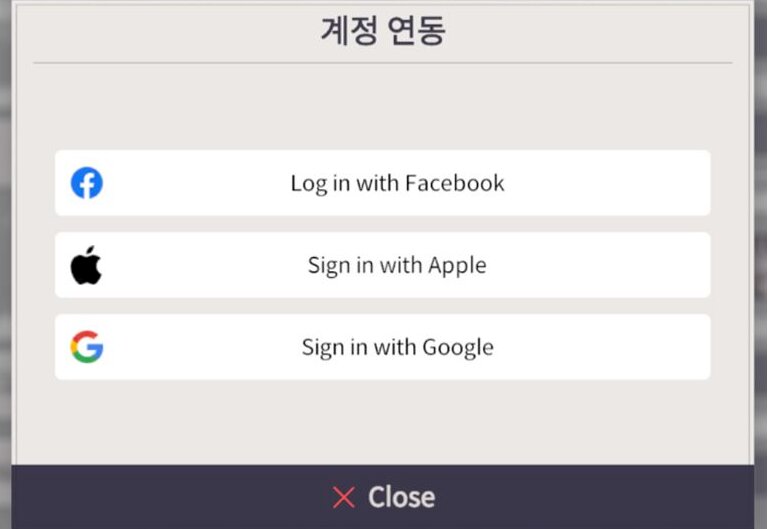How To Reroll Eversoul
eversoul is an RPG game developed by Kakao Games. This game features cartoon-like visuals, graphics, and artwork with a mix of awesome battles. Many different skills and superpowers of each character or soul with many different factions. To get these souls, especially the ones you want, you need to summon or reroll. Here are the instructions How to Reroll Eversoul our game to help players get good Souls at the beginning of the game.
How to Reroll Eversoul Effectively
| Instructions for Reroll Eversoul on Android devices
To get started, follow these steps:
- First, the player needs to enter the game. Make sure to sign in through guest account.
- Then finish cutting the existing scene. By skipping to make it faster.
- Complete the existing battle until the prelude of main story in the repository.
- After completing the tutorial. Players will go to the instructions to summon.
- This is an important factor. Since the first player will summon or reroll character. You can summon again until you reach the desired character.
- This is a very good thing compared to other RPG games. Because you don't need to search for everstone as currency to summon. Players can perform repeat until you get the soul or character you want.
- Please note that this can be done once at the start of the game.
- The player can then claim all the rewards given by the developer to make additional Rerolls. Because when one does 30 summons, one Epic Soul guaranteed to appear.
- If the player has the character they want. They can proceed account link.
| Instructions for Reroll Eversoul on iOS devices
Players can Reroll using the method similar like Android.
| Instructions for Reroll Eversoul on Android emulators
Emulator is always the best tool for Reroll. You can use BlueStacks, LD players or any other emulator. All modern emulators have all the necessary features to make the Reroll process smooth and easy.
If you get stuck at any point, read the official documentation or do a simple web search, any query will be easily available on the web. To get started by Rerolling on the Emulator, follow these steps:
- Install the game on any version, it is best to install version 64 bit as they offer better performance and stability for most modern games.
- Open the game once installed and done full download for the game. Just close the game once done.
- Make a copy of the game from the emulator's Manager menu. The number of copies you can make depends on your computer's specifications.
- Start the Reroll process on the clone version, until you get the character you want without having to think about your currency. Because in this game you can Reroll as much as you want at the start of the game.
- When you get the perfect account with the desired character. Make it your main account by linking accounts.
Instructions for linking accounts
First make sure you already have an account on a third party app like Facebook, Google or Apple Lossless Audio CODEC (ALAC),. Then you need to enter in-game settings in the upper right corner with three stripes, then choose an account.
There you need to tap Account link to link accounts. Then choose one of the 3 third-party app accounts. Why do you need a linked account? Because if one day you accidentally delete the game, delete the data, your previous account will be lost forever because it has not been linked.
- Wuthering Waves Instructions
- Wuthering Waves Characters
- 8mb66.com
- 68 bar card games
- KEONHACAI
- jun88
- HI88
- SHBET
- ve TV
- KUBET
- reputable bookmaker Fashion
- Sunwin
- https://keonhacai5.la/
- nbet
- Bsport
- New88
- KUBET
- 888B
- Hitclub
- ox bet
- 8US
- kubet
- Sunwin
- 68gb
- choangclub
- 009 casino
- jun88
- https://33win.training/
- Kubet88
- Kubet77
- xoilac TV watch football
- new88
- https://jun881.dev/
- 789clubs
- hi88
- https://170.64.251.43/
- Gamechicken
- Vin777
- Watch football with sticky rice
- CHICKEN FIGHT BJ88
- hi88
- Mu88
- Kubet11
- C54
- ee88
- hitclub
- Hi88
- Vin777
- Fun88 App
- Ku11
- 6686
- 6686
- 6686
- shbet
- Vin777
- MB66
- MB66
- 789win
- Hello789
- mb66ok.com
- TDTC
- ee88
- rakhoi link
- mb66
- iWin Club
- shbet
- SV388
- MB66
- hi88
- https://tdtc.bid/
- IWIN
- 8us
- xoilactv
- shbet
- mitomtv
- Watch Xoilac football live
- cakhia
- vaoroi tv
- saoke tv
- live NBA
- ST666 homepage
- cultureandyouth.org
- phongkhamago.com
- greenparkhadong.com
- myphamtocso1.com
- Watch Socolive football
- watch xoilac football
- bookmaker shbet
- SHbet
- 8xbet