How To Unlock Map | Tower of Fantasy
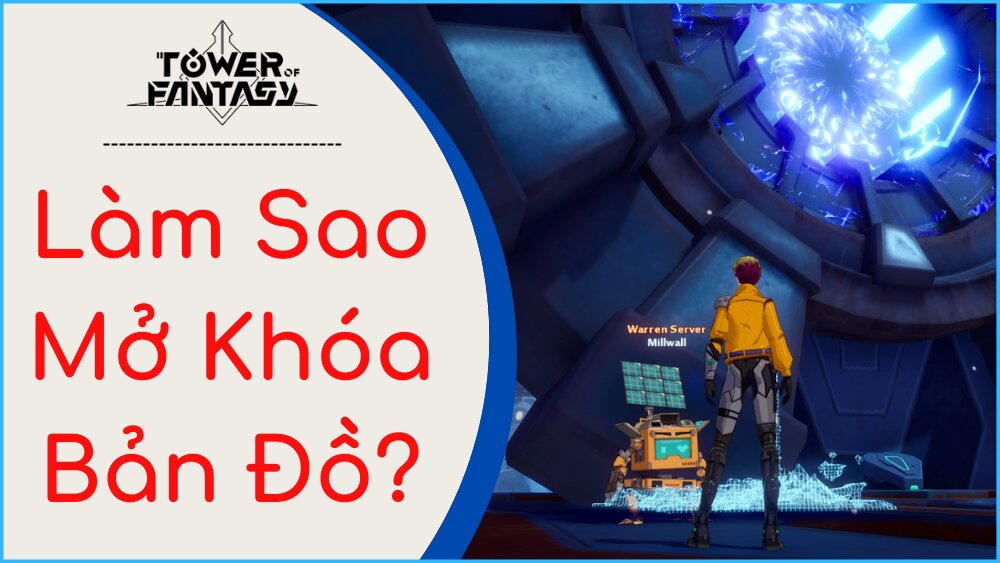
Unlock a full map that can show you the locations of important points and items. Let's find out how Unlock the map in Tower of Fantasy Check out our tutorial!
How to unlock the map
| 1 | Go to Omnium Tower |
|---|---|
| 2 | Get “Topographic Data” from Samoyed |
| 3 | Test your new map! |
| 1. Go to Omnium Tower

Go to the Omnium Tower, it's a large tower with roundabouts at the top. You can also try to follow the blue light in the sky to get to it.
Search the Omnium Tower on the map
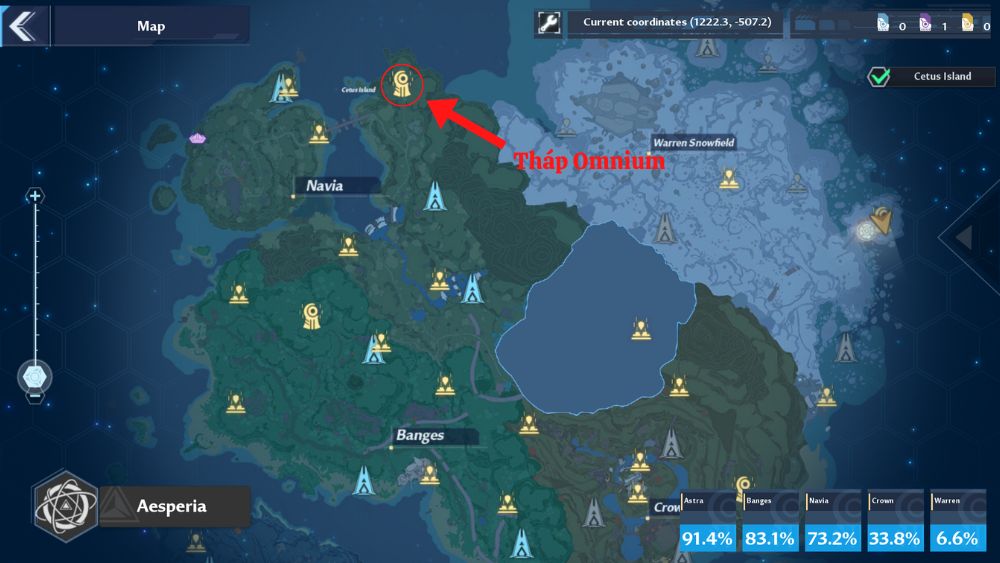
If you can't spot the Omnium Tower in the distance, you can use your map. Check out the image above for what symbols to look for.
| 2. Get “Topographic Data”

When you reach the top of the tower, chat with orange robot and it will unlock the Map for you.
| 3. Check the map
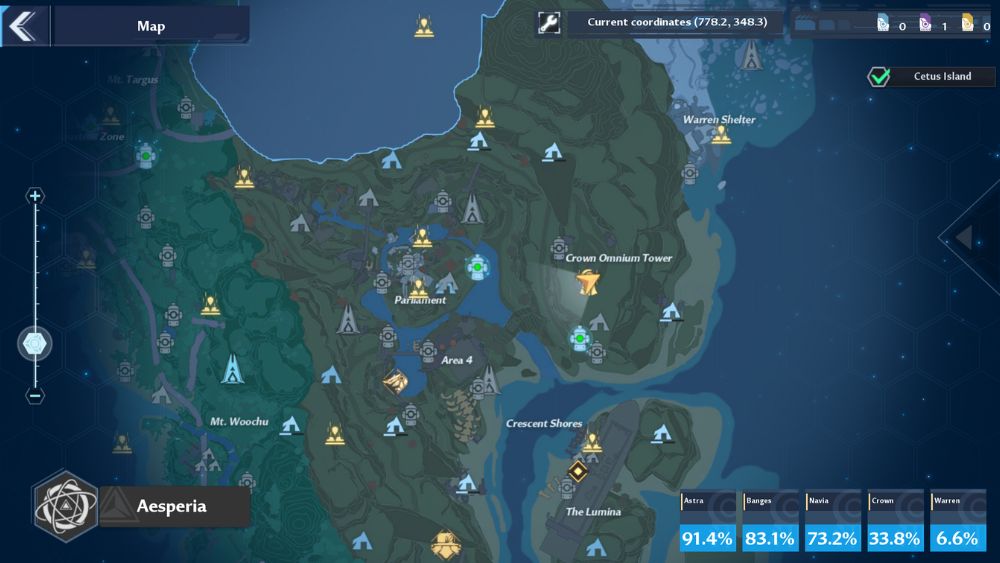
And you did map unlock successfully. Scroll or use the slider on the left side of the screen to zoom in and out of the map. The more you zoom in, the more locations it will show.
How to use the map
| How to open the map
| PC | Mobile | |
| Map open key | M | Map . button |
Click on it CODE button on your keyboard or tap Map icon on the screen to access your Maps.
| Use the map to scan the area

When the map is unlocked, it will show the locations of Spacerifts, Training Facilities, Strongholds, and Bosses. It can also show you Passwords, Treasure Chests, Black and Gold Kernels nearby.
| Use the map to move faster
You can also use Maps to move quickly. fast travel allows you to instantly teleport to a specific Omnium Tower or Spacerift.
Related Instructions
| All Tower of Fantasy tips and tricks | |
|
How to unlock Map? |
|
Thank you for following this post “Unlock the Tower of Fantasy Map”. If you have any questions about tower of fantasy, Please leave a comment below.
- Wuthering Waves Instructions
- Wuthering Waves Characters
- 8mb66.com
- 68 bar card games
- KEONHACAI
- jun88
- HI88
- SHBET
- ve TV
- KUBET
- reputable bookmaker Fashion
- Sunwin
- https://keonhacai5.la/
- nbet
- Bsport
- New88
- KUBET
- 888B
- Hitclub
- ox bet
- 8US
- kubet
- Sunwin
- 68gb
- choangclub
- 009 casino
- jun88
- https://33win.training/
- Kubet88
- Kubet77
- xoilac TV watch football
- new88
- https://jun881.dev/
- 789clubs
- hi88
- https://170.64.251.43/
- Gamechicken
- Vin777
- Watch football with sticky rice
- CHICKEN FIGHT BJ88
- hi88
- Mu88
- Kubet11
- C54
- ee88
- hitclub
- Hi88
- Vin777
- Fun88 App
- Ku11
- 6686
- 6686
- 6686
- shbet
- Vin777
- MB66
- MB66
- 789win
- Hello789
- mb66ok.com
- TDTC
- ee88
- rakhoi link
- mb66
- iWin Club
- shbet
- SV388
- MB66
- hi88
- https://tdtc.bid/
- IWIN
- 8us
- xoilactv
- shbet
- mitomtv
- Watch Xoilac football live
- cakhia
- vaoroi tv
- saoke tv
- live NBA
- ST666 homepage
- cultureandyouth.org
- phongkhamago.com
- greenparkhadong.com
- myphamtocso1.com
- Watch Socolive football
- watch xoilac football
- bookmaker shbet
- SHbet
- 8xbet















