Instructions for changing servers | Diablo Immortal

Currently, players Diablo Immortal can't change server with characters and their progress. Read through this tutorial to know how to choose a server and how fix missing character often happens due to account syncing across different platforms when playing Diablo Immortal.
How to change server
Step 1: Go to Main Menu
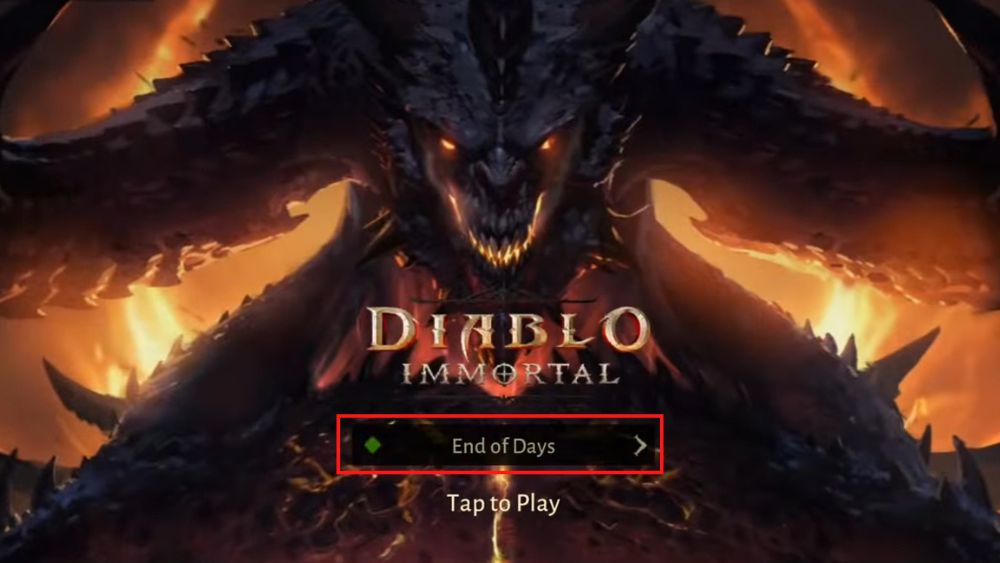
Server settings, including a full list of servers that players can choose from, can all be found on Main menu of Diablo Immortal when starting the game.
First time players will be suggested which server is available on the screen, while second time players onwards will be suggested the server they played on. Just tap this area to open the server list.
Step 2: Choose the appropriate area
The menu will pop up then Server List. Here, all the available servers, including the recently introduced ones, will be listed. Servers are segmented based on region, then further subdivided by Area.
Players should choose a server based on delay listed — shown to the right of the server name — as higher latency can lead to a poorer connection and overall experience for players.
Step 3: Choose a server
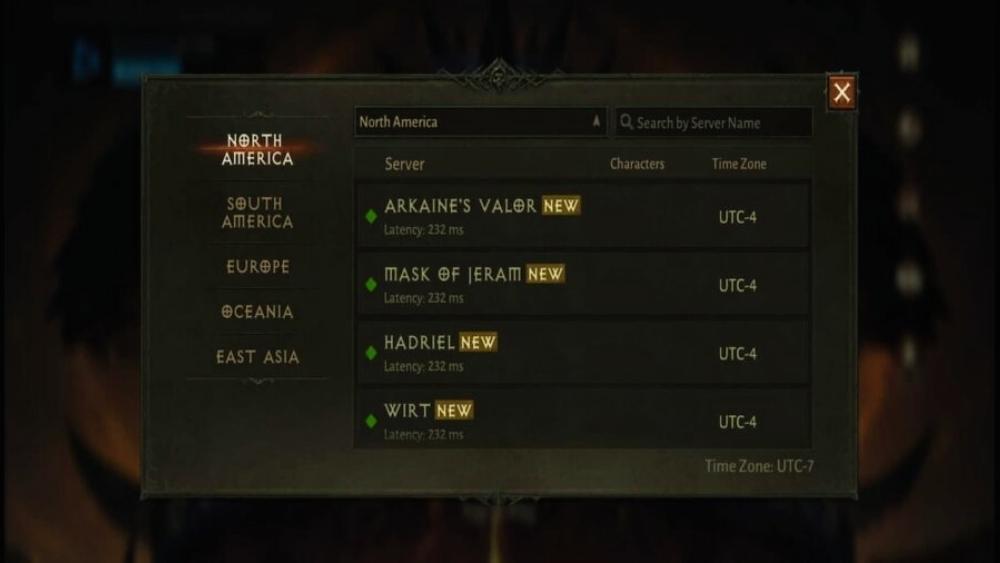
After displaying the server list, all that's left to do is simply select the server you want. If you have to choose a specific server name, you can use the feature "Search" in the upper right corner of the menu to search for their server.
How to move a character to another server

Sorry, character transfer between servers unavailable at this time. Characters are created including their level, equipment and achievements will be locked behind the original server they were created on.
Attempting to switch servers will only lead to the character creation screen, so currently the only way to play on another server is create new character there. However, in the future, the feature of transferring characters to another server will soon be included in the game by the publisher.
Fix the error of missing characters due to account synchronization

The character missing issue in Diablo Immortal occurs when you sync accounts due to platform changes. Most notably, players suffered from Missing Characters them when they are trying to access the game through PC after creating an account on Mobile and vice versa. If you have properly synced your account with Battle.net then no big deal. All you have to do is select the Server from which you created your Character from the other device. Check the server list and you will find the server where your Character lives. This should fix the Missing Character issue in Diablo Immortal.

But if you haven't created an account, i.e. playing as a Guest, there will be problems. All your progress is tied to That Guest account and you will lose all progress & Characters after creating a Battle.net account. If this has happened then there is no way to restore your character. So make sure to have an account first Battle.net suitable to at least save your content on the Cloud. Do this before creating any new Characters. The issue seems to be a glitch and should be fixed in the near future, until then check Sync your account again.
Related Instructions
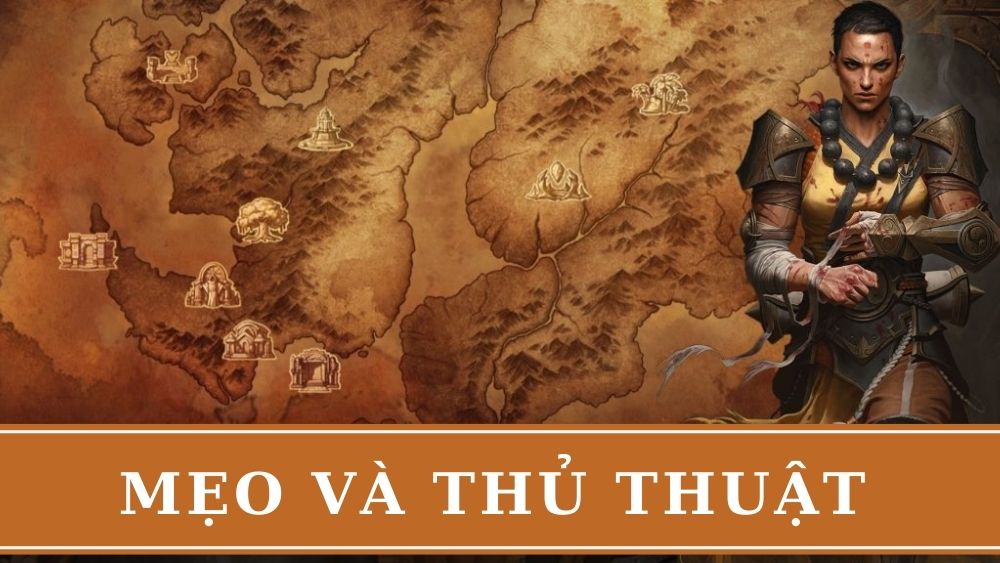
| All tips and tricks |
| List of tips and tricks |
| How to change server |
| How to get and use Charms |
| How to use gold effectively |
| How to change skills |
| Battle Pass Guide |
| Awakening Guide |
Thank you for following this post “Diablo Immortal Server Change Guide”. If you have any questions about the Server in Diablo ImmortalPlease leave a comment below.
- Wuthering Waves Instructions
- https://keonhacai5.la/
- nbet
- Bsport
- New88
- KUBET
- 888B
- Hitclub
- ox bet
- 8US
- kubet
- Sunwin
- 68gb
- choangclub
- 009 casino
- jun88
- https://33win.training/
- Kubet88
- Kubet77
- AE888
- xoilac TV watch football
- new88
- https://jun881.dev/
- 789clubs
- hi88
- https://170.64.251.43/
- Gamechicken
- Vin777
- Rewards card game
- Watch football with sticky rice
- CHICKEN FIGHT BJ88
- hi88
- Mu88
- Kubet11
- C54
- 789Club reward card game
- ee88
- hitclub
- Hi88
- Vin777
- Fun88 App
- Ku11
- 6686
- 6686
- 6686
- reputable bookie
- shbet
- Vin777
- MB66
- kenhacai
- https://kubets8.com/
- MB66
- 789win
- Hello789
- 68 game bai
- mb66ok.com
- TDTC
- https://bet88.meme/
- ee88
- rakhoi link
- HI88
- SHBET
- 188bet
- mb66
- iWin Club
- bsport
- j88
- Bookmaker MU9
- SHBET
- bongdalu glue
- jun88
- https://kubet.solar/
- shbet
- SV388
- MB66
- hi88
- https://tdtc.bid/
- IWIN
- 8us
- xoilactv
- shbet
- mitomtv
- Watch Xoilac football live
- cakhia
- vaoroi tv
- saoke tv
- live NBA
- ST666 homepage
- https://iwinclub.gg/
- cultureandyouth.org
- phongkhamago.com
- greenparkhadong.com
- myphamtocso1.com
- Watch Socolive football
- ve TV
- watch xoilac football
- bookmaker shbet
- SHbet
- 8xbet















